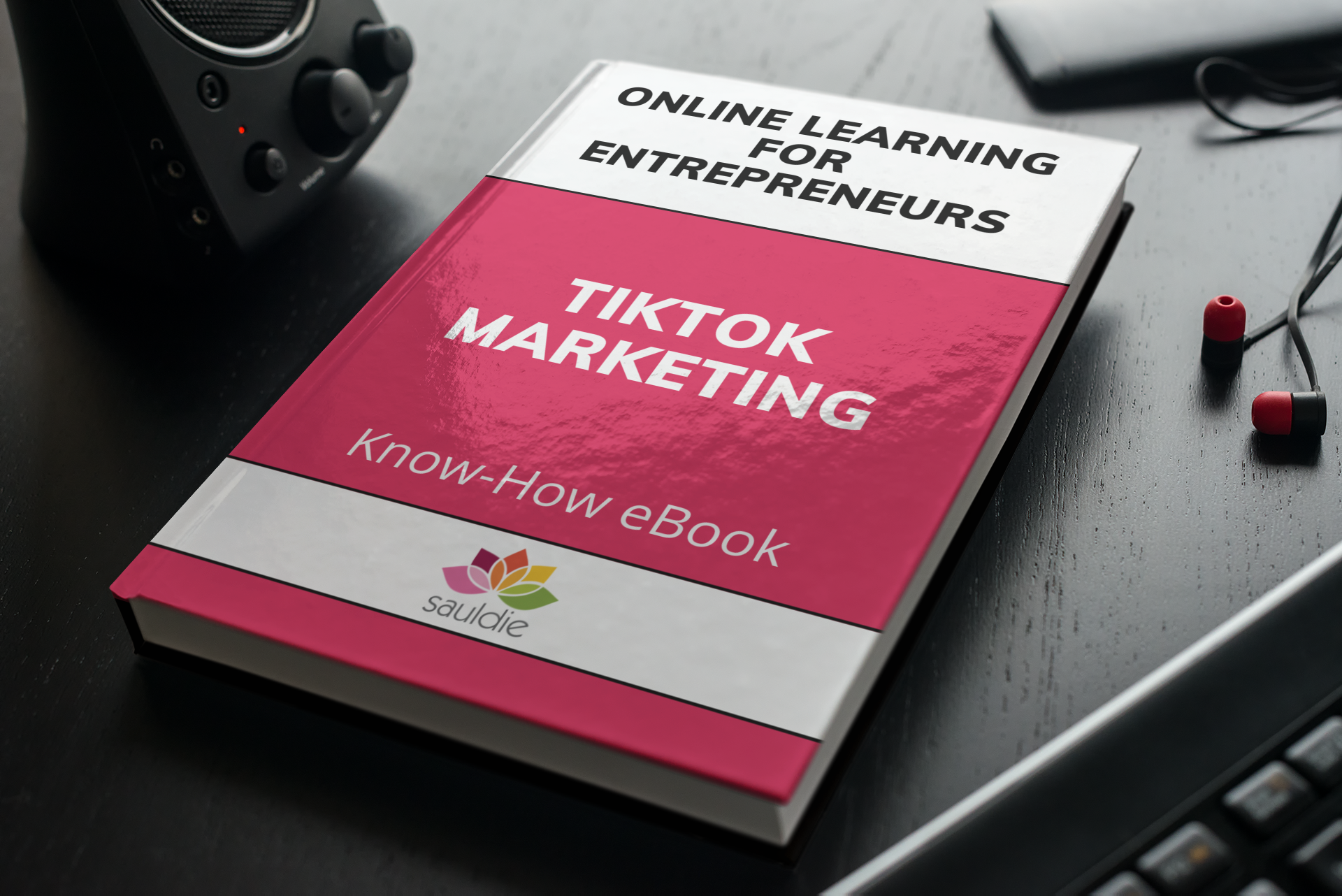
TikTok is a terrific platform for watching and sharing a variety of short films, as well as a way to earn followers and become popular. You can also become a TikTok creator by making and sharing your own videos and gaining a large following. Brands may use TikTok to accomplish their marketing and spread the word about themselves.
TikTok isn't just for having fun and entertaining others; it also has a lot of creators that give helpful information and tutorials. As a marketer, you should use this platform to promote your business. TikTok can help your company obtain more visibility and fans. In this tutorial, we'll show you how to effortlessly start generating your own TikTok videos.
1. Create a TikTok account.
Once you've launched the TikTok app, you can immediately start watching other people's videos on the home page, but you'll need to create your own account (or log in if you've already done so). Make sure your profile image is up to date, and that your nickname is appropriate.
2. Go to the "Plus" Sign.
A white "Plus" sign may be found at the bottom of the TikTok app's home screen. You can either create your own TikTok videos or upload a video from your phone's gallery. To begin your video recording, tap on that "Plus" icon. To proceed, you must provide TikTok app access to your phone's camera and recorder.
3. Select Music.
At the top of the screen, you'll see an option to choose music or a sound; press that option to enter the music menu. In TikTok's catalog, you'll find a variety of songs to choose from. Select and preview a song that you want to use in your video. If you can't find what you're searching for, you can use the search function.
4. Begin making videos.
Tap the "Confirm to use and begin shooting" button after you've chosen a song. To begin filming your video, press and hold the red video camera circle. TikTok allows users to capture films up to 15 seconds long within the app, and you may now upload videos up to 60 seconds long from your phone's gallery. To save the video, touch the red checkmark icon once you've finished shooting.
5. Make a Video Edit.
You can now go on to the editing screen, where you'll find a variety of options for modifying your video. You have the option of changing the song, adjusting the level, or cutting the sound. You can also customize your movie with unique effects, stickers, text, and filters. Now press the "Next" button to add the video's title/caption, hashtags, and other details. To properly post your movie on TikTok, select the privacy setting and then touch the "Post" button.
Wrap-Up
These are the processes for making and uploading your first TikTok video. Making TikTok videos is quite simple, and once you start using it, you will become accustomed to it. Following the publication of your video, you will begin to receive views, likes, shares, and comments, which will help you gain popularity and followers on TikTok. Maintaining consistency can help you promote your brand more effectively on the TikTok app.
https://simplefair.events/?p=26897
Comments
Post a Comment