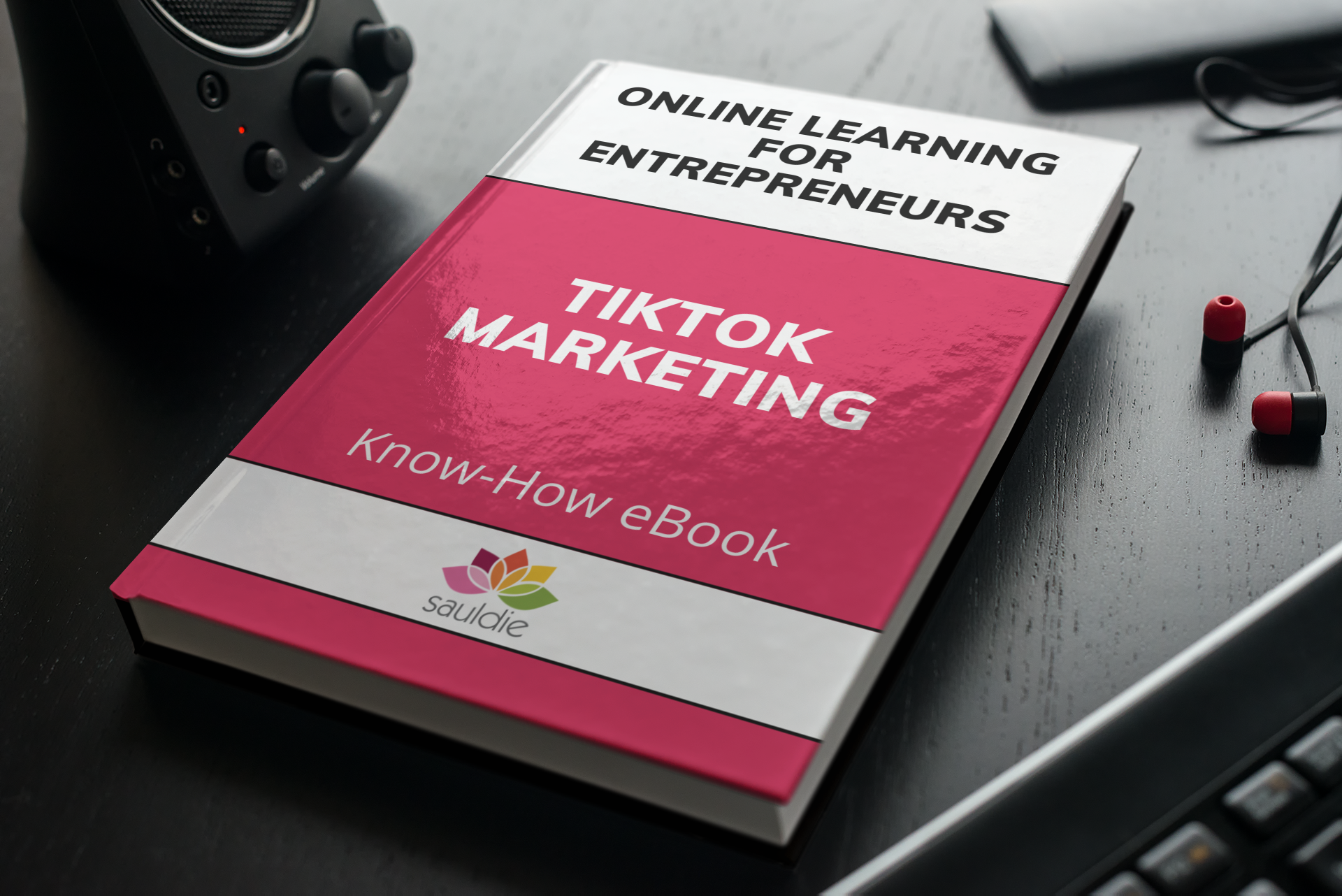
TikTok videos are incredibly entertaining and make us want to watch them again and again. You may like and share your favorite TikTok videos since the app uses algorithms to analyze your preferences and show you new videos that are similar to your favorites. Did you make your own TikToks in addition to watching? It's simple to generate your own TikTok videos, and the app includes a variety of editing tools to help you make outstanding videos.
You may earn a lot of followers and become popular on TikTok by making intriguing videos. You can also use TikTok to promote your brand by uploading marketing videos. In the TikTok app, there are a few clever tricks you may employ. Continue reading to learn about the tips and tactics that will assist you in watching and creating TikTok videos.
1. Use your phone to upload videos
It's never simple to record videos in real time. You can pre-record videos with your phone's camera and then post them immediately to TikTok. Use the "Plus" symbol in the TikTok app, then tap the "Upload" icon in the bottom-left corner to select and upload videos.
2. Make Slideshows That Play By Themselves
Using many photos, you may make a slideshow video. To do so, simply follow the same procedures as before, but instead of uploading a video, select various photographs to create a slideshow.
3. Get Other People's Videos
You can download a video and store it on your phone for offline playback while watching videos on the TikTok home screen. To do so, go to the right side of the screen and hit the share icon. You'll see the option "Save Video," which you may select to download the video.
4. Make it impossible for anyone to download your videos
Others can also download your TikTok videos using the above-mentioned option. To stop this from happening, go to "Privacy and Safety" in your profile settings, touch "Allow Download," and select "Off" to prevent your videos from being downloaded.
5. Get Rid of Your Own Videos
You can quickly erase a video that you accidentally uploaded on TikTok or that you don't like. Open the video you wish to delete and tap the three-dots icon to access the delete option.
6. Change the background of a video to a live wallpaper
You may even use a video as a live wallpaper for your phone if you like it sufficiently. Go to the video, push the share icon, and then select "Live Photo." Your phone will save the video as a live wallpaper.
7. Utilize TikTok codes
Your TikTok Code, which looks like a QR code, may be found on your profile screen. It is possible to connect with friends, brands, and other TikTok users using it. You can share it with others, as well as scan the codes of others.
8. Make your profile private
On TikTok, however, public profiles perform better. Go to "Privacy and Safety" and enable the "Private Account" option if you wish to make your profile private.
9. Use the timer feature to record
You can't hold the record button down to make videos every time. You can use the timer option on the video-capture screen; simply press on the timer symbol, and the video recording will begin automatically after a few seconds.
10. Change the speed of your videos
At the bottom of the video-capture screen, you can choose to record your videos at.3x,.5x, 1x, 2x, or 3x speed. You can also modify the speed of videos by editing them in the preview area.
Congratulations on your achievement.
Make use of all of these tips and tactics the next time you use TikTok. We are confident that this will assist you in watching or creating TikTok videos, and that you will be able to enjoy TikTok more fully.
https://simplefair.events/?p=26899
Comments
Post a Comment