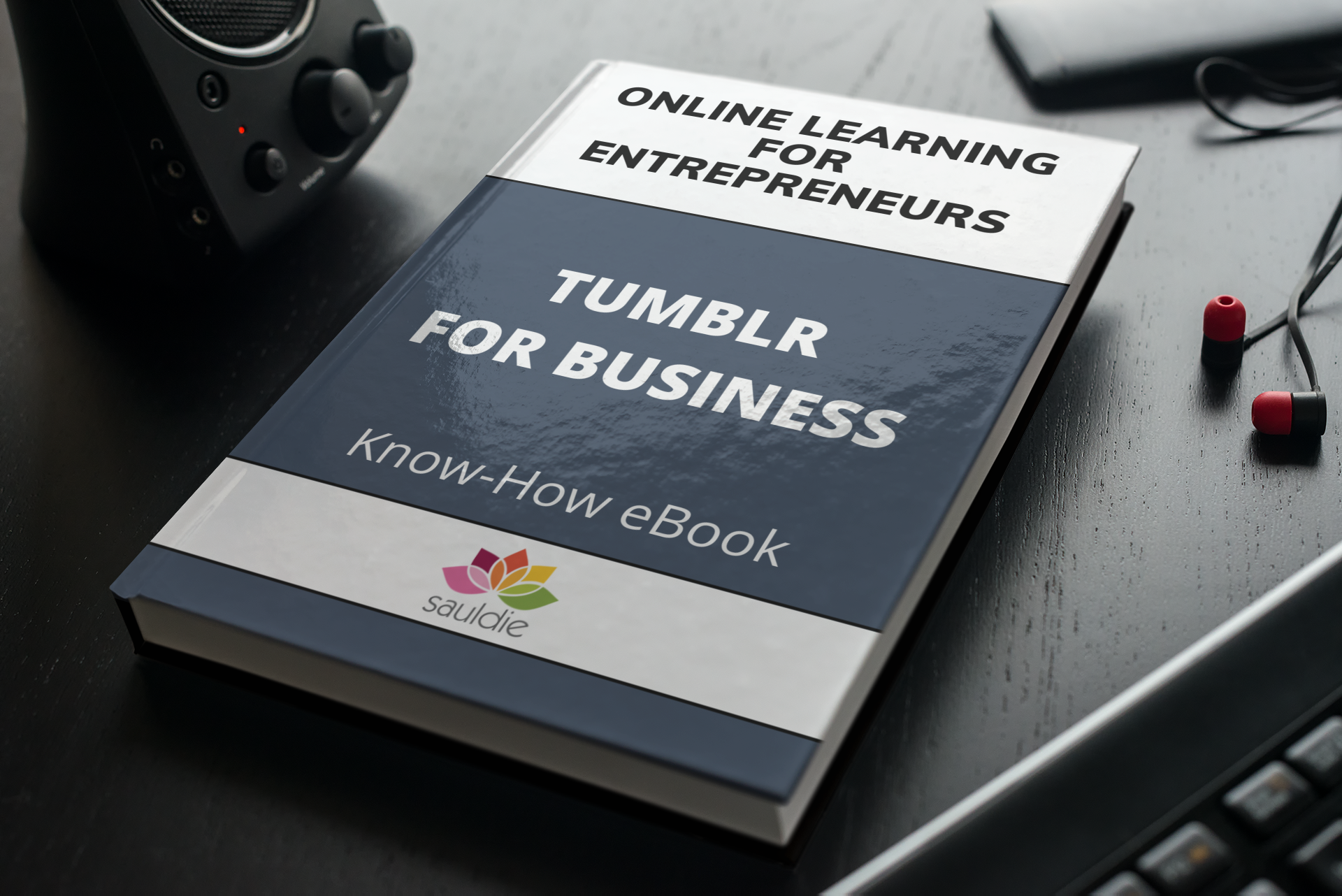
Tumblr, a microblogging social media network that launched in 2007 and has risen in popularity and utility ever since, is being discovered by many businesses. There are some high-quality Tumblr tips that will help businesses get the most out of their Tumblr experience once they've signed up.
Even while Tumblr is rather easy to use, some users may discover that there are certain useful features that they are unaware of or that are difficult to access on their site. There are also several useful browser add-ons that might enhance your Tumblr experience. Here are some top-notch Tumblr tips to try with your account:
Browser Extensions
Browser add-ons are responsible for some of the coolest supplementary features you can utilize with your Tumblr account. Missing E is one of these add-ons, and it can be found at http://missing-e.com/. This add-on allows Tumblr users to "ask tweaks," which works with your Tumblr inbox and messages, "better re-blogs," which helps users re-post things easier and faster, "bookmarker," which allows users to mark their place on the dashboard, "dashboard tweaks," which allows users to customize the dashboard, "go to dash post," which allows users to enlarge a photo without leaving the dashboard ...
More Effectively Posting and Accessing Photos
If you try to publish a photo that is housed on a third-party website, it will appear in the text section of your post as a little grey box. Users must then click the box to view it. Because this can be inconvenient for some people, it is advisable to submit any images you wish directly into your postings rather than hosting them elsewhere. When uploading a photo, keep in mind that it must be under 10MB and in the.jpg,.jpeg,.gif,.png, or.bmp format. Furthermore, if the gif is animated, it cannot be larger than one megabyte or 500 pixels wide. To remove encoding errors from the original file, save a fresh version of the file using a photo/image application. Tumblr does not handle CMYK photo files, so an image must be in RGB format.
Another feature of Tumblr photos is that they usually only appear on the dashboard as a thumbnail. If you want them to appear as full-sized photographs, go to the dashboard, then settings, and select "display full-sized photos." Instead of thumbnails, all of the photographs will be displayed in their full size.
Keep long text posts from being truncated on Tumblr
Tumblr transforms large text postings that you want to re-blog into a link instead of exposing the complete original text content, which some users find unpleasant. It's actually rather simple to change this so that your re-blogs appear as text rather than a link. Simply go to the top right corner of the post, click the icon next to settings, and you'll see an option to re-blog as text in the resulting drop box, which will address this bothersome issue.
Send Tumblr posts via email
You can also use your email account to post to Tumblr if you like. All you have to do now is send the article you produced to your blog's personalized email address. Check the post by email section of the blog settings to find this email address.
Audio and video can't be transmitted through email, but the other five types of Tumblr posts may. You can get specific instructions on how to post on Tumblr by emailing this address. You can, however, leave an audio message by calling 1-866-584-6757 and leaving a message.
Keyboard Shortcuts for the Dashboard
If you're looking for a quick way to go about Tumblr, here are some simple dashboard shortcuts:
• Press J to advance through posts, K to go backwards, L to like the current post, and N to see the notes for a post.
• To see photosets in a light box or start playing a video post, press the spacebar.
• To quickly re-blog, press Shift + R.
• To add the post to your Queue, press Shift + E.
• To quickly make a new post, press Z + C.
• To rapidly go between your Dashboard and your blogs, press Z + Tab.
https://simplefair.events/?p=23745
Comments
Post a Comment